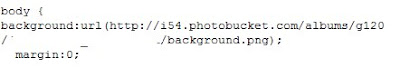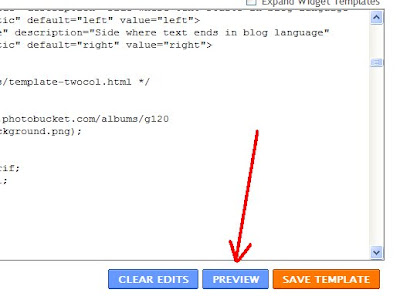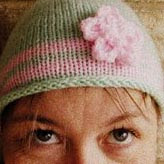.
(and I'm all about the chuckle)
.
Add your real name to the following name suggestions ... Emma
.
Witness Protection Name
(mother and father's middle names)
.
 .
.Rose Mark
.
.
.
Secret Spy Name
(your first name spelled backwards)
(your first name spelled backwards)
.
 .
.Amme
.
.
Nascar Name
(first name of your mother's dad and your father's dad)
.
 .
.Dennis Norman
.
.
Detective Name
(favorite color, favorite animal)
.
 .
.Pink Dog
.
.
.
Soap Opera Name
(middle name,county/state where you were born)
.
 .
.Louise Loughborough
.
.
.
Super Hero Name
(2nd favourite colour, favourite drink, add "THE" to the beginning)
. .
.The Turquoise Squash
.
.
Fly Name
(first 2 letters of 1st name, last 2 letters of your last name)
.
Emam
(erm, what's a fly name - I have no clue?)
.
.
Street Name
(favourite ice cream flavour, favourite cookie)
.

(Yes, that's a picture of a street with a girl's name - the best I could do!)
.
.
Chocolate Jaffa Cake
.
.
Rock Star
(current pet, current street)
.

.
Poppy Springfield
.
.
Porn Name
(1st pet, street you grew up on)
.
 .
.Bryn Brookside
.
.
Your Gangsta Name
(first 3 letters of real name plus izzle)
.
 .
.Emmizzle
.
.
Your Goth Name
Your Goth Name
(black, and the name of one of your pets)
.

.
Black Daisy
Stripper Name
(name of your favourite perfume/cologne, favourite candy)
 Tender Poison Jelly Tots
Tender Poison Jelly Tots
.




















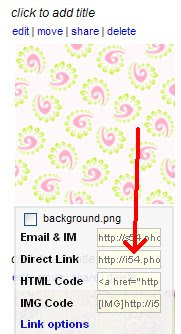
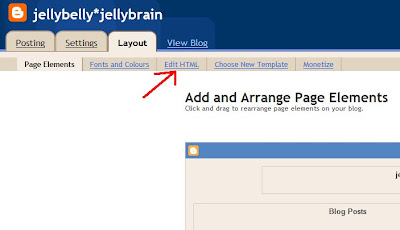

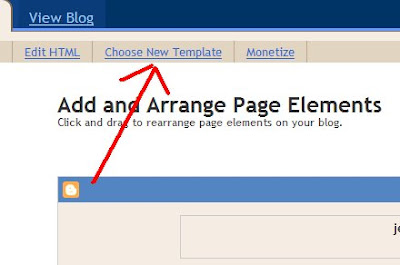
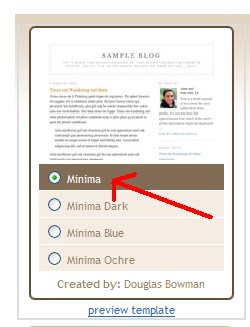
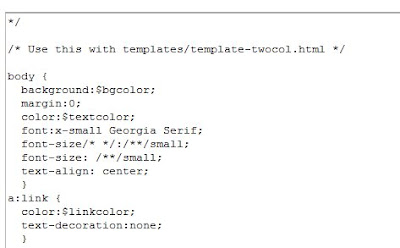
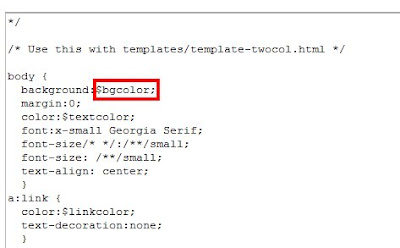
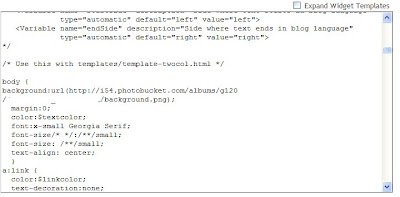 So it looks something like this :
So it looks something like this :